Hap E-Mail 5GB @domenijuaj
 Hap E-Mail 5GB @domenijuaj
Hap E-Mail 5GB @domenijuaj
- Si te hapim email 5GB @domainijuaj.com _
------------------------------------------
1. Se pari hyni ne [You must be registered and logged in to see this link.]
2. Klikoni tek "Get Started"
3. Pastaj "Use a domain I already own" shkruani domainin te cilin deshironi ta lidhni me live.com dhe kliko "Continue"
4. Tani ju duhet te zgjedhni e-mail te cilin deshironi ta beni Administrator qe ti kontrolloni domainet tuaj.
Klikoni tek "Create a new Windows Live ID in your domain, ex: [You must be registered and logged in to see this link.]". Ju tani mund te hapni administratorin me qfardo e-maili shembull: [You must be registered and logged in to see this link.]
etj dhe ju vie nje e-mail nga Live.com per konfirmim...
5.Pastaj: You are currently signed in as [You must be registered and logged in to see this link.]. To make [You must be registered and logged in to see this link.] the administrator for domaini-i-juaj.com, click Continue.
Ketu ju pyet se a deshironi qe ta beni administrator [You must be registered and logged in to see this link.] qe te keni mundesi pastaj te beni login me kete e-mail ne domains.live.com qe ti kontrolloni domainet tuaj... dhe klikoni Continue
6.Tani jeni ne accountin tuaj qe ti menagjoni domainet tuaj... MX server: 1284986379.pamx1.hotmail.com kete MX Record ju duhet ta veni tek hosti juaj (keto nuk jane te njejta gjithmone ndryshojne per qdo domain tjeter)
dhe pas 24 oreve ju mund te hapni [You must be registered and logged in to see this link.] me inbox 2 Gb ne hotmail.com
7.Qe te hapni "Membership" qe do te thote secili te mund te hape [You must be registered and logged in to see this link.] shkoni tek "Open Membership" dhe klikoni "Turn On Membership"
Mbrapsht në krye Shko poshtë
Shiko profilin e anëtarit [You must be registered and logged in to see this link.]
------------------------------------------
1. Se pari hyni ne [You must be registered and logged in to see this link.]
2. Klikoni tek "Get Started"
3. Pastaj "Use a domain I already own" shkruani domainin te cilin deshironi ta lidhni me live.com dhe kliko "Continue"
4. Tani ju duhet te zgjedhni e-mail te cilin deshironi ta beni Administrator qe ti kontrolloni domainet tuaj.
Klikoni tek "Create a new Windows Live ID in your domain, ex: [You must be registered and logged in to see this link.]". Ju tani mund te hapni administratorin me qfardo e-maili shembull: [You must be registered and logged in to see this link.]
etj dhe ju vie nje e-mail nga Live.com per konfirmim...
5.Pastaj: You are currently signed in as [You must be registered and logged in to see this link.]. To make [You must be registered and logged in to see this link.] the administrator for domaini-i-juaj.com, click Continue.
Ketu ju pyet se a deshironi qe ta beni administrator [You must be registered and logged in to see this link.] qe te keni mundesi pastaj te beni login me kete e-mail ne domains.live.com qe ti kontrolloni domainet tuaj... dhe klikoni Continue
6.Tani jeni ne accountin tuaj qe ti menagjoni domainet tuaj... MX server: 1284986379.pamx1.hotmail.com kete MX Record ju duhet ta veni tek hosti juaj (keto nuk jane te njejta gjithmone ndryshojne per qdo domain tjeter)
dhe pas 24 oreve ju mund te hapni [You must be registered and logged in to see this link.] me inbox 2 Gb ne hotmail.com
7.Qe te hapni "Membership" qe do te thote secili te mund te hape [You must be registered and logged in to see this link.] shkoni tek "Open Membership" dhe klikoni "Turn On Membership"
Mbrapsht në krye Shko poshtë
Shiko profilin e anëtarit [You must be registered and logged in to see this link.]

jurg3n- Admin
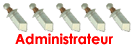
- Numri i postimeve : 776
Join date : 14/08/2009
Drejtat e ktij Forumit:
Ju nuk mund ti përgjigjeni temave të këtij forumi